Mattermost allows you to set up email notifications when people message you either directly or indirectly in a channel.
I encourage my students to turn on email notifications and, if I notice they are not participating within the discussion, I will try to bring them into a discussion by using the @ messaging feature of Mattermost, which then sends an email to students. I find it is useful to do this at the beginning of a new course until students develop the habit of checking Mattermost as a regular part of their course activities.
You, as the instructor, may also find it useful to enable email notifications in case a student direct or indirect messages you in Mattermost.
To change email notifications, go to Account Settings via the Main Menu
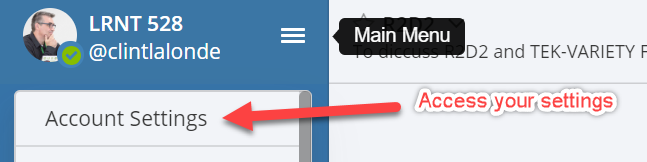
Go to Notifications > Email notifications and set it to Immediate to get an email when you are mention in the Mattermost space.
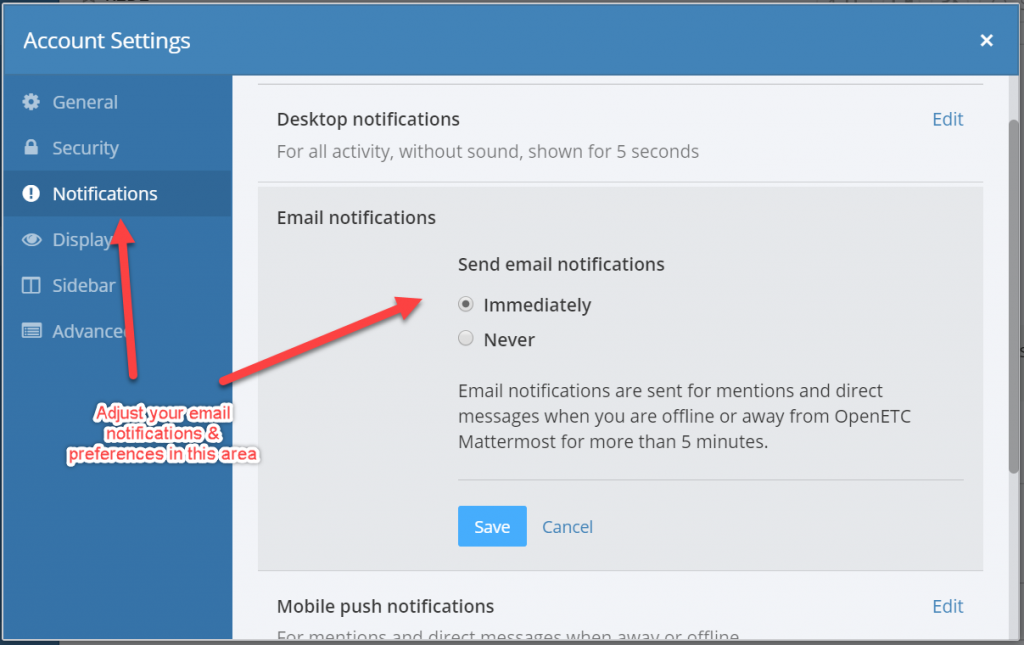
If the email volume gets too much, students can return later and adjust the email settings.
