 WordPress started as a blogging system, but has evolved to be used as full content management system and so much more through the thousands of plugins and widgets and themes. OpenETC offers WordPress-powered sites with a curated collection of plugins, widgets, and themes and also allows you to create a new site from WordPress templates.
WordPress started as a blogging system, but has evolved to be used as full content management system and so much more through the thousands of plugins and widgets and themes. OpenETC offers WordPress-powered sites with a curated collection of plugins, widgets, and themes and also allows you to create a new site from WordPress templates.
So many talented educators, designers, and technicians are willing to not only openly share their educational resources and content, but also the details of the WordPress frameworks and architectures that drive their sites. The OpenETC makes a growing number of these frameworks and designs available to you so that you can spend less time on the technical pieces of your website and more time using it for teaching and learning.
Listen to the stories of OpenETC in Action from educators and students who have made use of the OpenETC WordPress platform and also explore the sites created here that have inspired community members.
Don’t Start From Scratch, Clone it to Own It!
There is no need to start from an empty WordPress site with the default theme and a Hello World post. The OpenETC offers a fleet of sites equipped with helpful structures and functionalities. See descriptors of all available WordPress templates and frameworks.
Each template descriptor offers a [Clone It To Own It] button.
If you are logged into https://opened.ca you can clone any available template by selecting the [Clone It To Own It] button.
You will be prompted to give your site a title and asked to select a web address. This URL will be a subdomain of https://opened.ca. This prompt is depicted below.
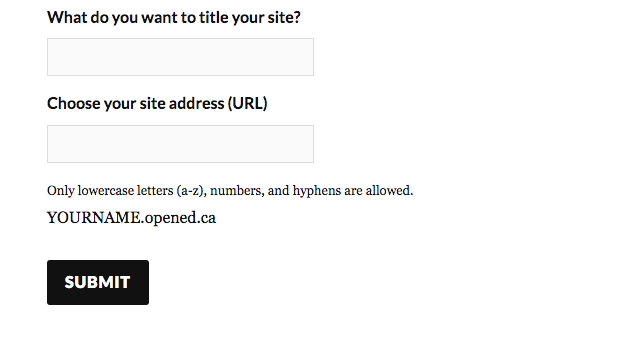
Once you select the [Submit] button your site will be cloned and made available in your [My Sites] area. Now you have it, so you can make it even more your own.
For assistance, if you have created an account in the OpenETC Mattermost space (if not, join now!), drop in to the WordPress channel. Ask questions, share tips, offer suggestions.
