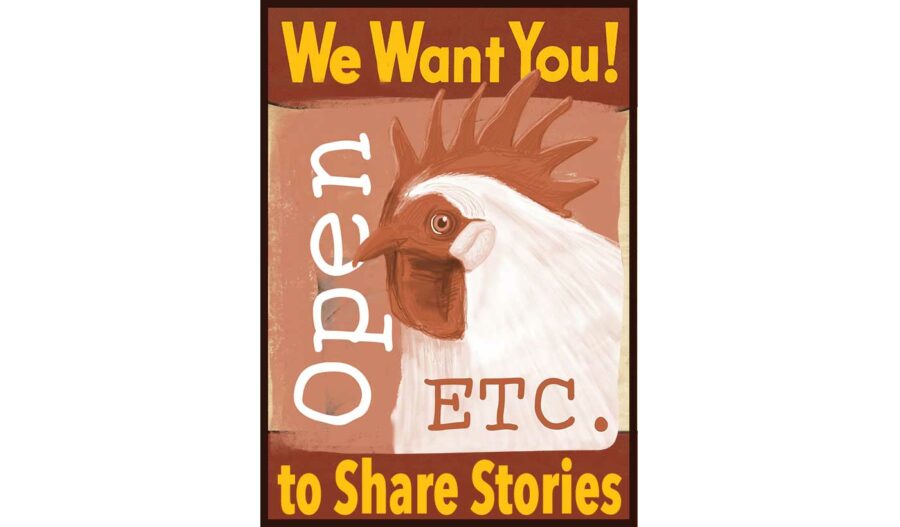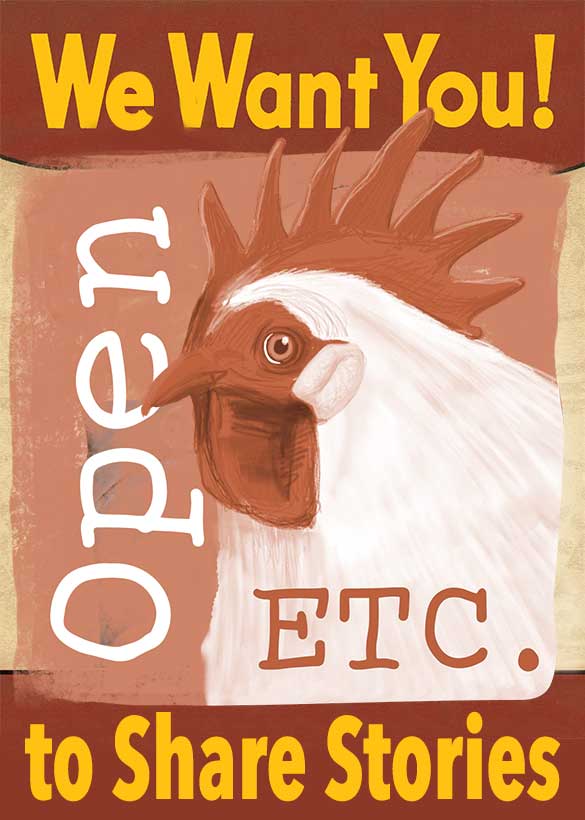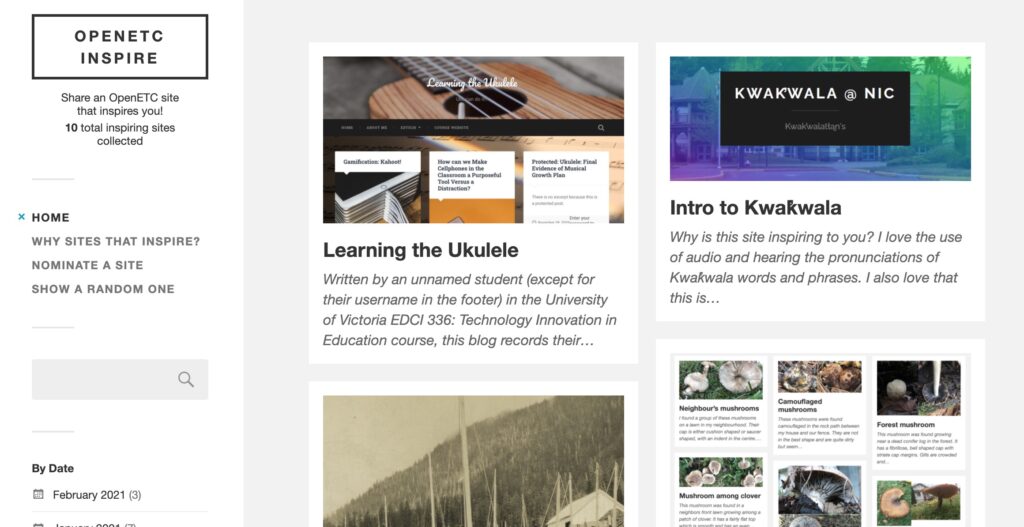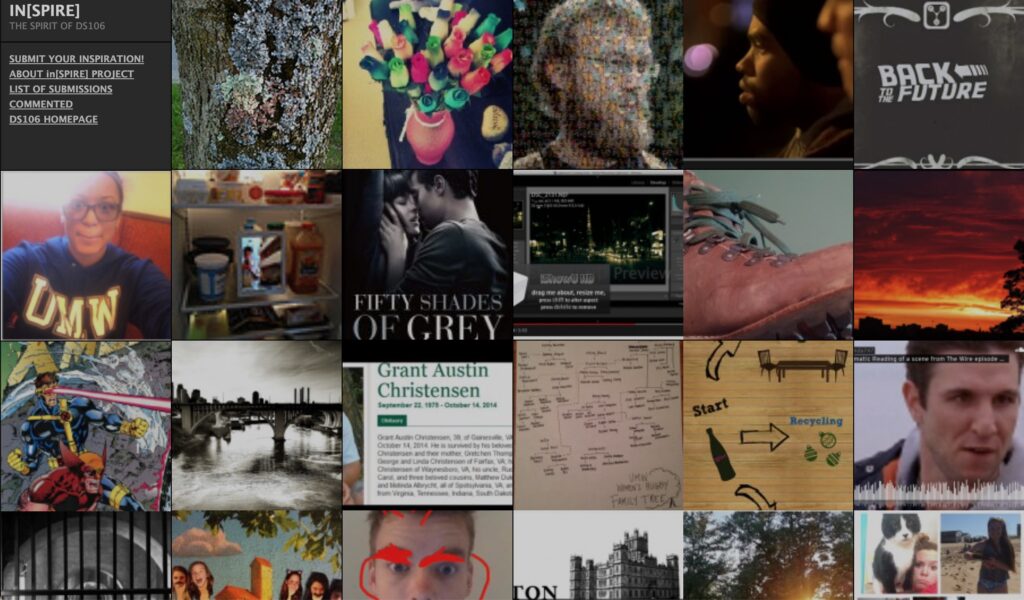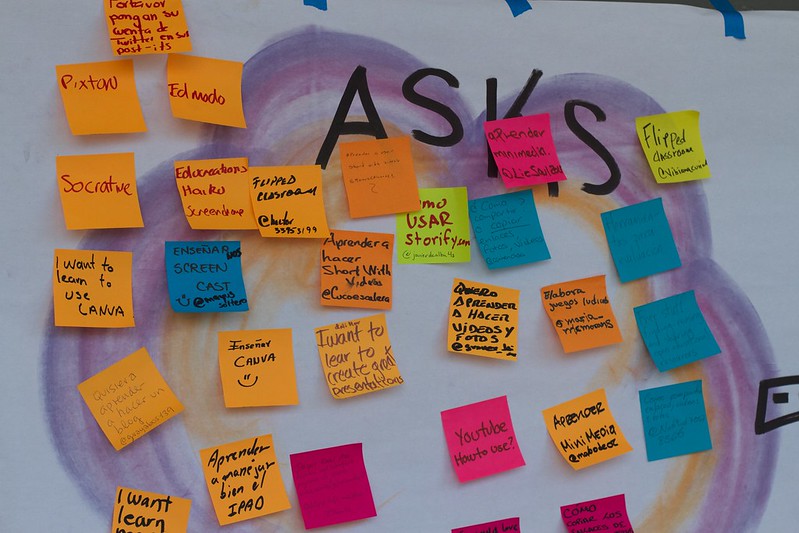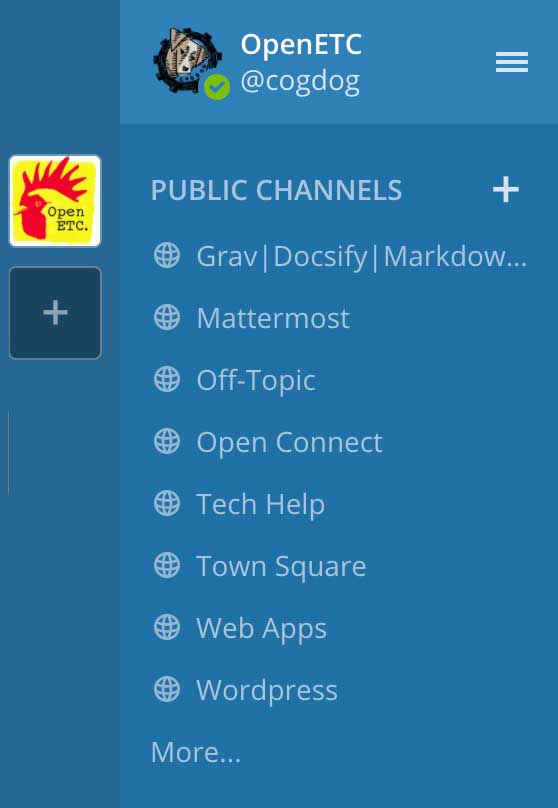We are not suggesting your WordPress sites are garbage! But if you can clean your digital room of unused sites, the system administrators here may smile.
At the time of writing this, there are over 3100 separate WordPress sites created at the OpenETC! That’s fantastic! And we hope you create more as needed. In the back room of the server (there is no such place actually, we are in the CLOUD) we do come across many sites that were started but not used much beyond. Or, if you are like me, maybe you create one to test something out, but then it just sits there, taking up database space.
As one of the ways you can contribute to the OpenETC that offers you a free and easy way to create WordPress sites here.
How to Delete and Unused WordPress Site
Previously only those with the keys to the server back room (see note above) could delete a site. But now you can do it yourself! Do this only if you are 100% sure you no longer need the site.
When logged into your WordPress dashboard, look under the Tools menu for Delete Site.
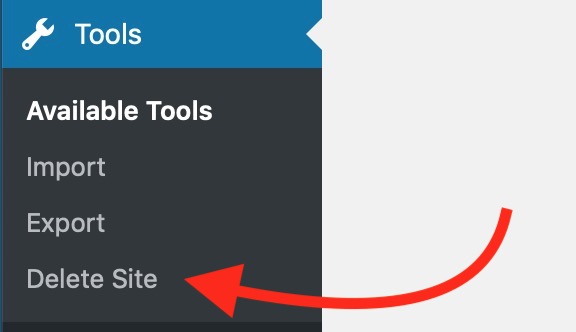
It is not immediate as we want to make sure that you really want to delete a site. You have to confirm with a checkbox AND then respond to an email confirming this step. So there are two chances to reconsider.
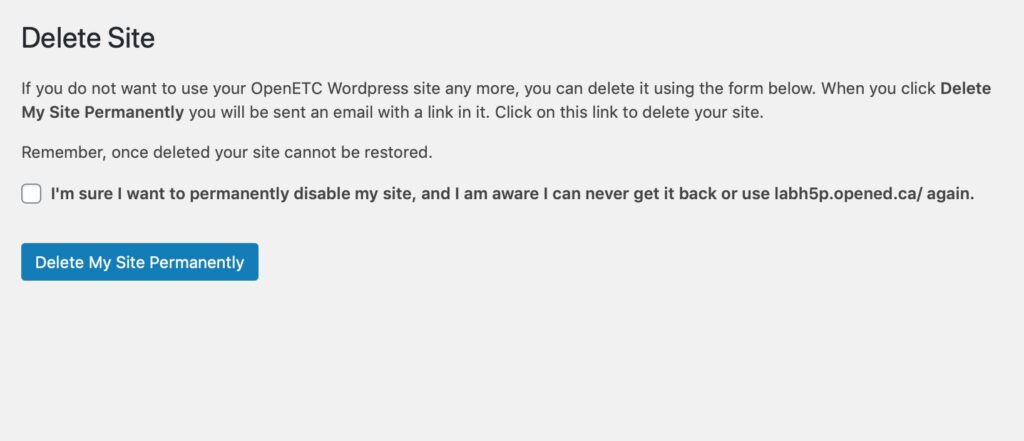
Again, this is something to do only if you have no plans to use a WordPress site and truly want to see it vanished.
What About Exports? Archives?
There’s more to this topic than we might cover here! And we strongly suggesting taking questions, comments to the WordPress channel in the OpenETC Mattermost community.
You may want to move your WordPress site maybe to another host, your own domain. Exports should be easy, right? As usual with technology, you run into nuances. Guides are out there. While you can generate the export of your site’s content (via Tools — Export), you would still need to install themes, plugins, etc to a new site. And unless you leave the old site in place until exported, you will not be able to import all your media.
But maybe you want to create just an archive. Tools are out there that can convert a WordPress site to a standalone HTML archive, if you never intend to use it as a WordPress powered site again. I have used an OSX one called Site Sucker. Yes, it’s icon is a vacuum cleaner.
Let’s say you are not ready to decide! The OpenETC does not currently have a policy about when/if old sites should be removed. One thing you can do is publish a post left at the top of the site that indicates that it is no longer active. Who cares? Someone out there does! See what Dr Blog just did to make this clear.
It’s a small thing to do, but definitely, if you created a WordPress site here and never used it, please consider taking it to the curb.
Featured Image: Wikimedia Commons photo of Unused Phonebooks by David Shankbone shared under a Creative Commons CC BY license.