Few things divide WordPress folks as much the [relatively] new Block Editor, aka “Gutenberg” vs the venerable Classic one.
You are either one side or the other.

The 2500+ WordPress sites here at the OpenETC all run from a shared install of the software, so we constantly try to balance everyone’s desires. We allow all users to choose Rabbit or Duck via the Classic Editor.
Recently we changed things for new sites to be set by default for the Block Editor- this may have triggered notices for all WordPress users, but no one is taking away your Classic Editor. You still get to choose. You can check and manage your WordPress Editing environment under Settings — Writing in the Dashboard / admin area of your site. These are your options and you can change them anytime.
I’m Fully Into the Block Editor (Daffy Duck)
Copy these options under Settings — Writing
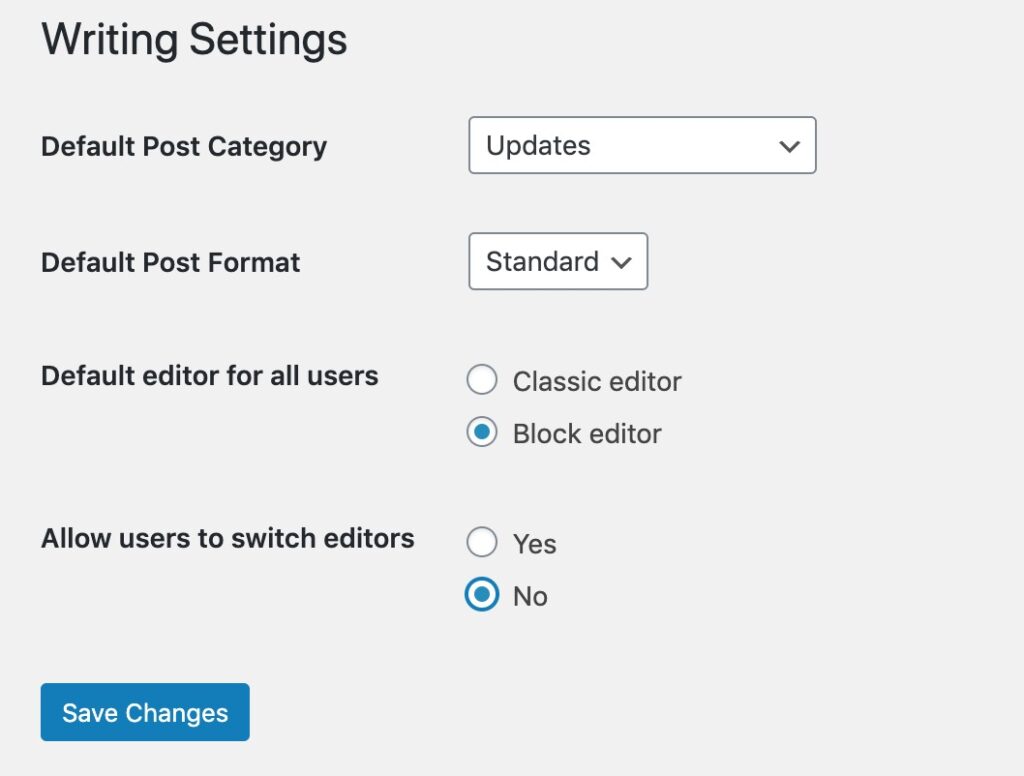
Even if the user is just you, set Default editor for all users to Block editor and set Allow users to switch editors to No. You will not lose any content, and your previous posts will all show up in the “Classic Block” which is close to the old one. All new posts will be done in the Block Editor.
I have gotten rather accustomed to the Block Editor. It means each paragraph is its own thing. Yes, I still stumble over things, but as the features have expanded in the last year, I am liking the structural things I can do in pages that previously called for plugins and theme specific interfaces. I have accepted the Block Way (but am free to cuss at it any time).
I’m Not Giving Up My Classic Editor (Bugs Bunny)
Copy these options under Settings — Writing
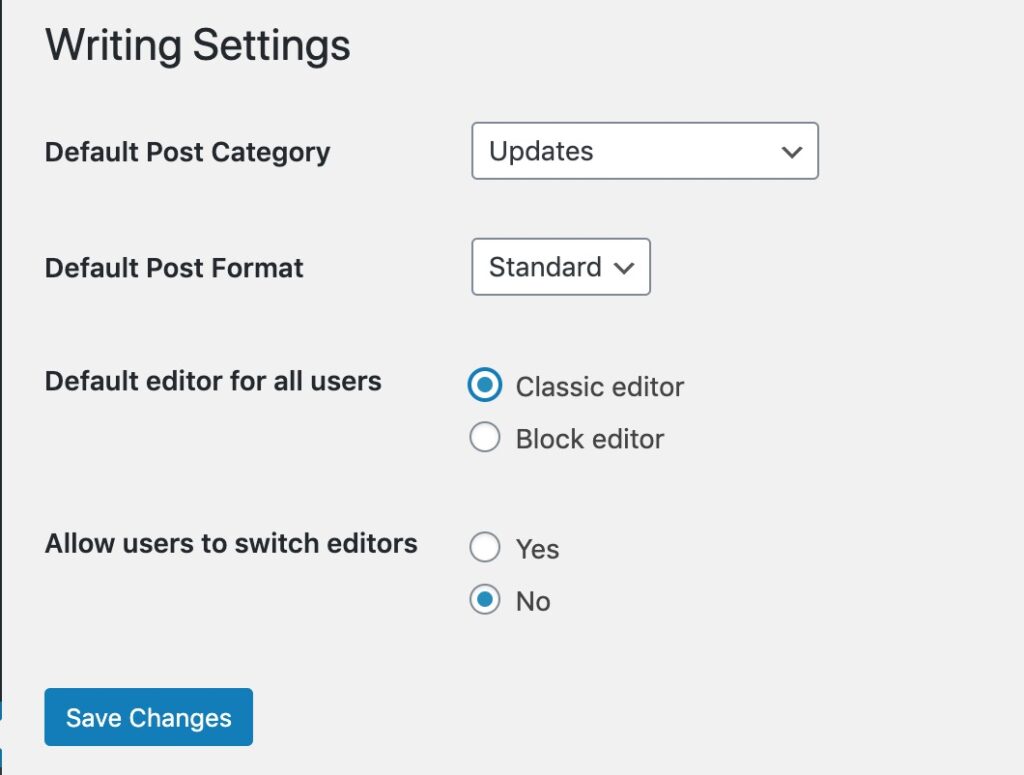
Even if the user is just you, set Default editor for all users to Classic editor and set Allow users to switch editors to No. You will keep on using the editor you love and cherish. We will try to make this available to you as long as we can.
But the future direction of WordPress is aimed at the Block Editor, and officially support for the Classic Editor plugin stops December 31, 2021. That does not mean Classic goes away, but it might have implications in the future as the WordPress Core evolves.
I am on the Fence and Prefer to bounce Back and Forth (Bugs Duck? Daffy Bunny?)
Copy these options under Settings — Writing
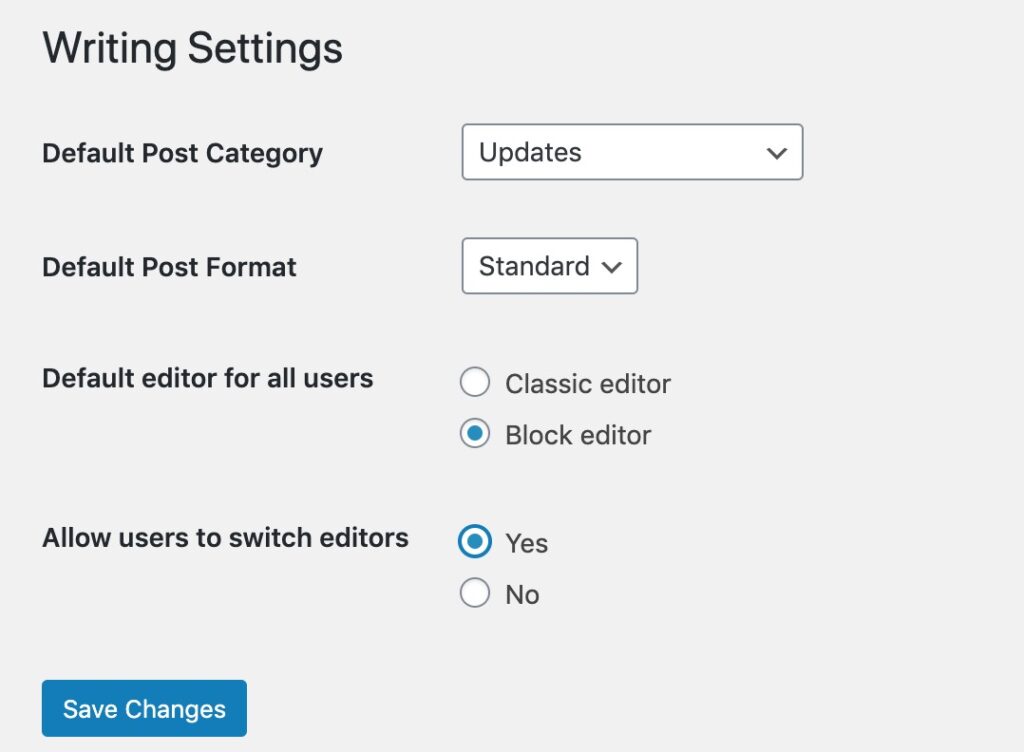
Set Default editor for all users to whichever one you prefer set Allow users to switch editors to Yes. This means that any author on your site can use whichever editor they want on a post by post basis. With this setting, when you look at the lists of posts in your site, it indicates which one it will use by default. If you hover your cursor over any title, the quick links provide the tools you can use to edit in either one! You choose.
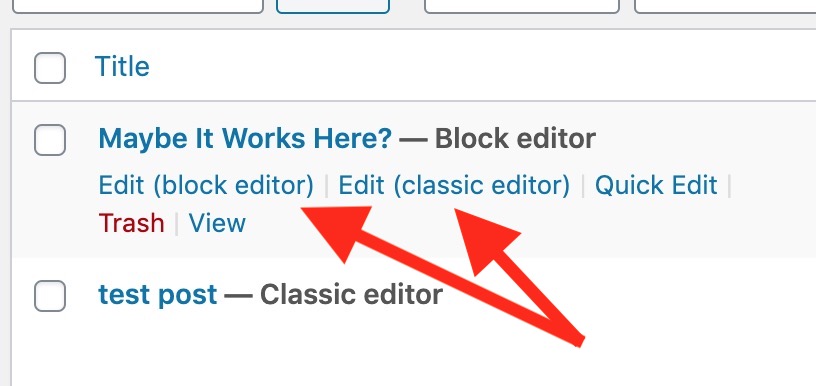
To me, this makes it a bit more complex, but might be preferable as you are learning to adjust to the new editor, but or important work, yo might want to use Classic if it is more productive for you.
To someone reading your site, it makes no difference which editor you use; both editors generate good old HTML. It’s more of an issue on finding a way to continue writing and publishing while learning to ride a new editor.
If you have any questions concerns, leave a comment below. But better join us in the OpenETC Mattermost where we have a WordPress channel for getting answers, or just publicly displaying your love or loathing of the Block Editor. For an illustrated guide to editors, switching, and more resources, see Troy Welch’s post explaining this to users of the Thompson Rivers University TRUbox WordPress site (which works just like this one, and is also under Troy’s nurturing system administration care, please remember to thank Troy!)
Do you want more information, tips about using the Block Editor? We do have a few plugins available that extend its capabilities even more.
Featured Image: Pixabay photo by Matthias Böckel edited by Alan Levine to include WordPress and OpenETC logos.

