Allowing people to establish social presence within an online discussion forum is an important aspect of humanizing the online learning experience. A very simple way to do this is to have your students add an image to their Mattermost profile that will be used as an avatar in the space.
To add an image you need to edit your account settings. These settings are accessible in the Main Menu hamburger bar in the top left of the Mattermost interface.
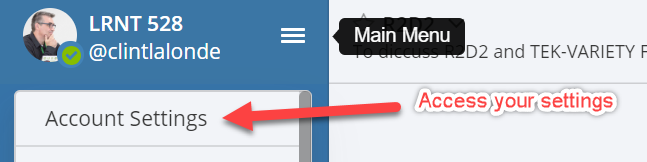
To add an Image, Click on Main Menu > Account Settings > General > Profile Picture (scroll to the bottom of the pop-up to access Profile Picture)
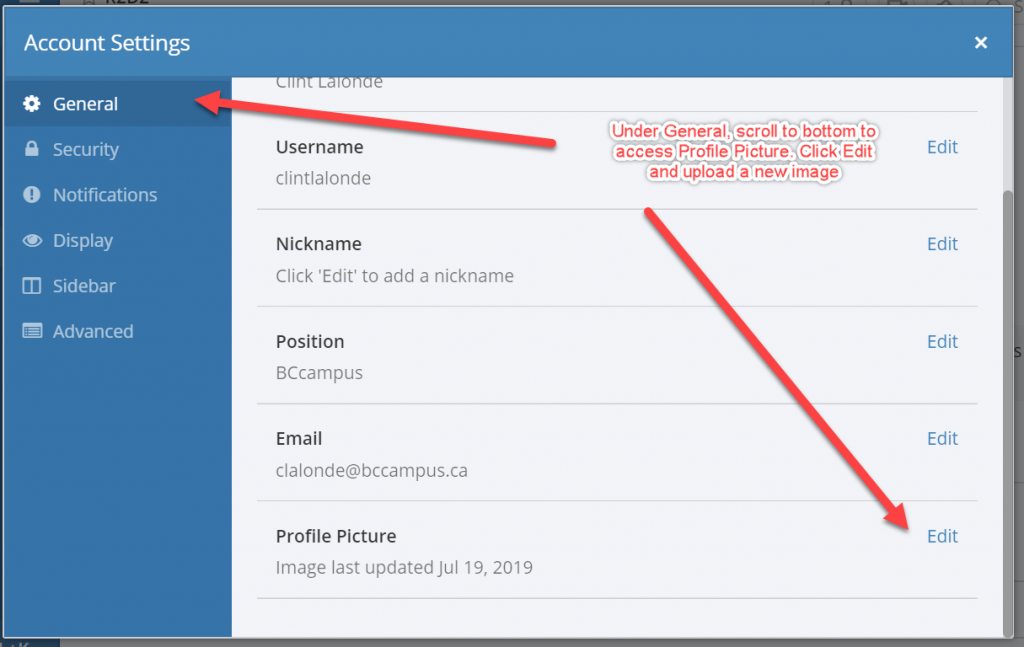
Upload an image that you wish to use as your Mattermost avatar and click save.

