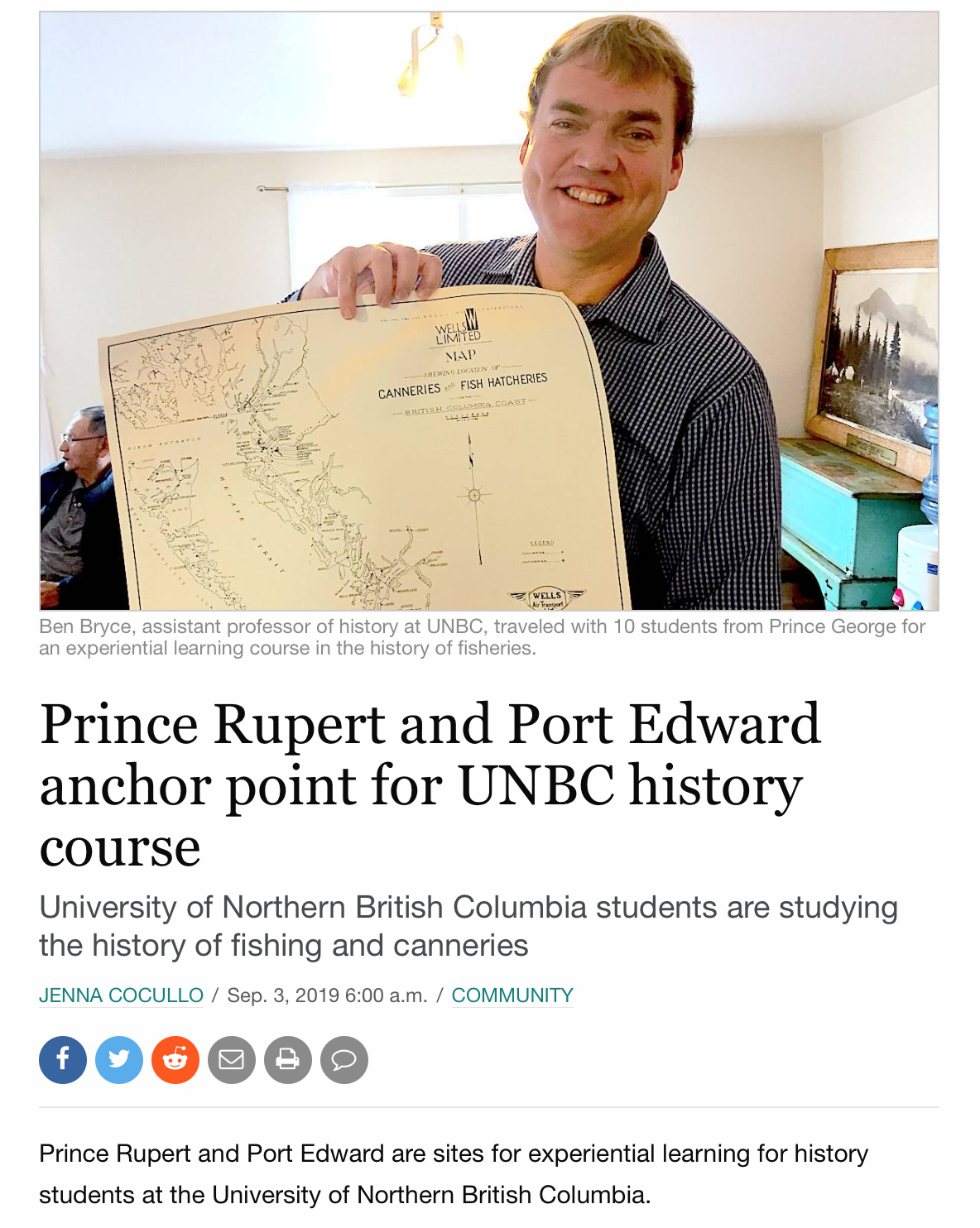In the past three years, the OpenETC community of users has grown considerably, as more faculty and staff in BC higher education are exploring teaching practices using WordPress and Mattermost. This growth signalled the importance of future planning, and led the OpenETC administrative team to create a high-level, three year roadmap. In 2020, BCcampus provided a pilot funding commitment to support the roadmap.
As part of the roadmap, one of the pre-COVID goals was to develop the OpenETC community by providing more resources and fostering a growing culture of mutual support and contributions. As many of you know, the OpenETC model is a little bit unusual… there is no 24/7 helpdesk, there is no IT department or vendor behind the scenes. OpenETC runs on community contributions, not unlike a take one, leave one box at your local charity shop.
However, it is important to do this right, and we felt that we needed someone with some dedicated time to model and nurture the community in this direction. We are thrilled that Alan Levine (@cogdog), SPLOT creator extraordinaire, has come on board to lead the community building over the next few months. Alan has long been part of the ETUG community, and you may have also come across his work with BCcampus in helping with the BCcampus H5P Kitchen project. In addition to having fantastic technical and photography skills, Alan is a well-known online community builder and we will be drawing on all of his expertise to help us with this next step.
So what exactly can you expect in the next few months? As the OpenETC Community Coordinator, Alan will help us ensure a sustainable community is built around the OpenETC in keeping with the OpenETC model that is founded on co-operative principles.
Some of things that Alan will be doing are:
- Running sessions for educators to introduce the OpenETC and how the model works
- Running sessions to demo various aspects of the OpenETC toolkit and its application to teaching and learning
- Monitoring and responding to Mattermost chat channels (Town Square, WordPress, etc), supporting community members to solve their own problems
- Communicating planned changes to the OpenETC toolkit
- Soliciting feedback via focus groups, polls, running pilots etc on aspects of the OpenETC toolkit
- Gathering and coordinating contributions back to OpenETC
- Showcasing exemplary open education practices
- Identifying and developing (and helping the community to develop) various self-help resources as required.
This is an ambitious list, but our goal is to make the OpenETC as efficient, sustainable, and collaborative as possible. There is no OpenETC without the BC post-secondary community who share, contribute, and support each other and together we can build an alternative for open ed tech supported teaching and learning in BC.
Do you have any feedback on this list? How do you see the priorities of this role? Feel free to leave your comments.